System Development with Python
Week 3 :: debugging
The Call Stack
What is the call stack?
- The call stack is a stack data structure that stores information about the current active function call
- The objects in the stack are known as "stack frames". Each frame contains the arguments passed to the function, space for local variables, and the return address
- A stack is a Last-In-First-Out (LIFO) data structure
- When a function is called, a stack frame is created for it and pushed onto the stack
- When a function returns, it is popped off the stack and control is passed to the next item in the stack. If the stack is empty, the program exits
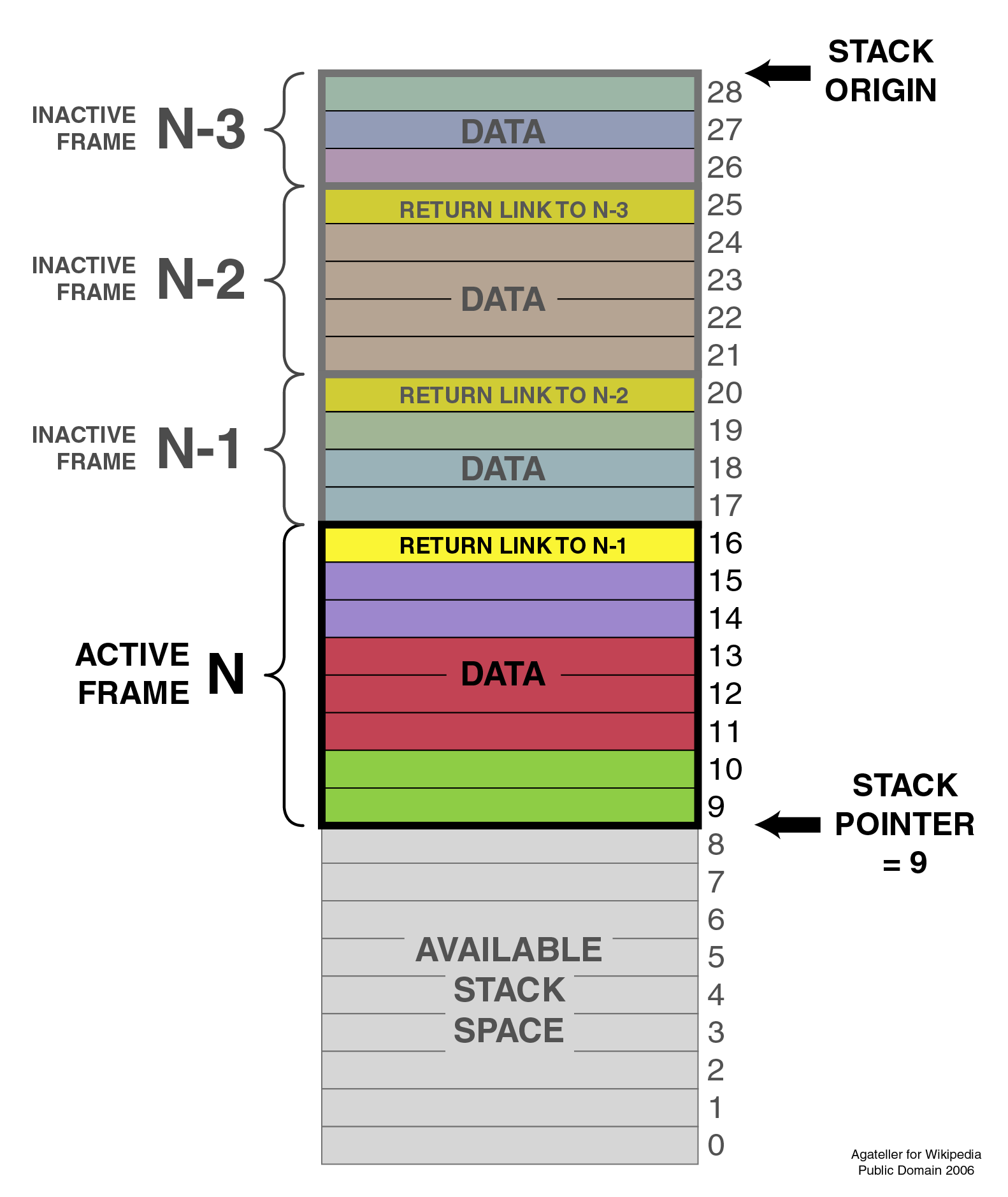
How deep can that stack be?
i = 0
def recurse():
global i
i += 1
print i
recurse()
recurse()
That value can be changed with sys.setrecursionlimit(N)
inspecting frames in the call stack
import sys, traceback
def one():
one_local_var = "foo"
two()
def two():
two_local_var = "foo"
three()
def three():
# print the stack
for num in range(3):
frame = sys._getframe(num)
show_frame(num, frame)
# or,
traceback.print_stack()
# or more rudely
1/0
def show_frame(num, frame):
print " frame = sys._getframe(%s)" % num
print " function = %s()" % frame.f_code.co_name
print " file/line = %s:%s" % (frame.f_code.co_filename, frame.f_lineno)
print " locals: %s" % frame.f_locals.keys()
one()
Visualizing the Call Stack
Take a look at /examples/week-03-debugging/exceptions/visualize_frames.py
[ OUTER FRAMES ]:
module with {}
main with {'x': 'baz'}
func_one with {'y': 'baz'}
func_two with {'z': 'baz'}
you are here: file=frames_and_stacks.py line=16 function=func_two
The inspect module can do a lot, read thedocs
Exercise
Take a look at /examples/week-03-debugging/exceptions/exercise1.py
Modify the format_frame_info() function so it prints out a report about the following stack-frame items
- the frame's local variables ( locals() )
- the filename
- the function name
Read and use the following module methods inspect.getframeinfo and inspect.getargvalues
Exceptions
It's easier to ask for forgiveness than permission
When either the interpreter or your own code detects an error condition, an exception may be raised
The exception will bubble up the call stack until it is handled. If it's not, the interpreter will exit.
At each level in the stack, a handler can either:
- let it pass through (the default)
- swallow the exception
- catch the exception and raise it again
- catch the exception and raise a new one
Handling exceptions
The most basic form uses the builtins try and except
try:
print "do some stuff"
1 / 0
print "do some more stuff"
except:
print "stuff failed"A few more builtins for exception handling: finally, else, and raise
def divide(x, y):
try:
print "line 1"
result = x / y
print "line 2"
except ZeroDivisionError as e:
print "caught division error: %s" % str(e)
except Exception as e:
print "exception %s. message: %s" % (type(e), e.args)
raise
else:
print "everything worked great"
return result
finally:
print "this is executed no matter what"
Built-in exceptions
[name for name in dir(__builtin__) if "Error" in name]If one of these meets your needs, by all means use it. Else, define a new exception type by subclassing one, perhaps Exception
In [32]: import exceptions
In [33]: exceptions?
Type: module
String Form:
Docstring:
Python's standard exception class hierarchy.
Exceptions found here are defined both in the exceptions module and the
built-in namespace. It is recommended that user-defined exceptions
inherit from Exception. See the documentation for the exception
inheritance hierarchy. Exercise
Modify the example program examples/wikidef
Enforce the argument to api.Wikipedia.title to have length greater than 0
If a 0 length argument is passed to this function, raise a new exception called ZeroLengthTitleError
Handle this exception in the caller (Not necessarily the immediate caller, which one makes sense to you?)
Further reading
Exceptions aren't just for errors
Exception handling can be used for control flow as well
i.e. StopIteration for iterators
Iterators
Iterators are objects which support a concept of iteration over a collection
# looping over the lines in a file is done via an iterator:
with open("file.dat") as f:
for line in f:
print line
# and you can create your own
for x in foo():
print xAn iterator is an object which follows the Python iterator protocol
An iterator defines two required methods in order to iterate
- __iter__() returns the iterator itself
- next() returns the next item in the sequence
http://docs.python.org/2/library/stdtypes.html#iterator-types
Demonstration iterator
class CountToTen(object):
"""an iterator which returns integers from 0 to 9, inclusive"""
def __init__(self):
self.data = range(10)
def __iter__(self):
return self
def next(self):
try:
return self.data.pop(0)
except IndexError:
raise StopIteration
for x in CountToTen():
print x
# or consume the whole thing at once by converting to a list:
list(CountToTen())
Now let's build an iterator
Look at the stubbed code in /examples/week-03-debugging/fib_exercise.py
Modify the run() function so it is a real iterable
The Fibonnaci sequence is defined as such:
- The first two integers in the sequence are 0 and 1
- Each member of the sequence is the sum of the previous two elements
for x in FibonacciIterator(20):
print x
Where do we use iterators and why?
Iterating over resource-intensive types
Examples in the wild:
generators
A generator is a concrete type that implements the iterator protocol.
Convert a function to a generator using the yield keyword
def count_to_10():
for i in range(10):
yield i
for x in count_to_10():
print x
(4700 upvotes on this stackoverflow question, yield is confusing at first)
http://stackoverflow.com/questions/231767/the-python-yield-keyword-explainedUsing a generator expression to create a generator
Python list comprehensions allow you to build lists of values
my_list = [x for x in open('file.dat')]Convert that list comprehension to a generator just by replacing '[]' with '()'
my_generator = (x for x in open('file.dat'))Python Debugging
Debuggers are code which allows the inspection of state of other code during runtime.
Rudimentary tools
- print()
- interpreter hints
- import logging.debug
- assert()
Console debuggers
- pdb/ipdb
GUI debuggers
- Winpdb
- IDEs: Eclipse, Wing IDE, PyCharm, Visual Studio
help from the interpreter
investigate import issues with -v
inspect environment after running script with -i
the logging module
A flexible logging system that comes with the standard library
Any module using the logging api can have logging output routed the same as your code
The four main classes of logging
- Loggers - the interface for your code
- Handlers - handle log routing
- Filters - define which log messages to let through
- Formatters - how the log messages get rendered
basic logging usage
Basic handling, filtering, and formatting can be done through the logging module's basicConfig method
More complex and configurable configurations can be created with the class interfaces for each of those tasks
Timestamps can be included by passing the kwarg format='%(asctime)s %(message)s') to basicConfig
import logging
logging.basicConfig(filename='example.log', level=logging.DEBUG)
logging.debug("debug level message")
logging.warning("debug level message")
see examples/logging/example1.py
A more complex logging setup
import logging
# create logger
logger = logging.getLogger('simple_example')
logger.setLevel(logging.DEBUG)
# create console handler and set level to debug
handler = logging.StreamHandler()
handler.setLevel(logging.DEBUG)
# create formatter
formatter = logging.Formatter('%(asctime)s - %(name)s - %(levelname)s - %(message)s')
# add formatter to handler
handler.setFormatter(formatter)
# add handler to logger
logger.addHandler(handler)
# 'application' code
logger.debug('debug message')
logger.info('info message')
logger.warn('warn message')
logger.error('error message')
logger.critical('critical message')
Pdb - The Python Debugger
Pros:
- You have it already, ships with the standard library
- Easy remote debugging
- Works with any development environment
Cons:
- Steep-ish learning curve
- Easy to get lost in a deep stack
- Watching variables isn't hard, but non-trivial
Pdb - The Python Debugger
The 4-fold ways of invoking pdb
- Postmortem mode
- Run mode
- Script mode
- Trace mode
Note: in most cases where you see the word 'pdb' in the examples, you can replace it with 'ipdb'. ipdb is the ipython enhanced version of pdb which is mostly compatible, and generally easier to work with. But it doesn't ship with Python.
Postmortem mode
For analyzing crashes due to uncaught exceptions
python -i script.py
import pdb; pdb.pm()
Run mode
pdb.run('some.expression()')
Script mode
python -m pdb script.py
"-m [module]" finds [module] in sys.path and executes it as a script
Trace mode
Insert the following line into your code where you want execution to halt:
import pdb; pdb.set_trace()
It's not always OK/possible to modify your code in order to debug it, but this is often the quickest way to begin inspecting state
pdb in ipython
In [2]: pdb
Automatic pdb calling has been turned ON
%run app.py
# now halts execution on uncaught exception
If you forget to turn on pdb, the magic command %debug will activate the debugger (in 'post-mortem mode').
Navigating pdb
The goal of each of the preceding techniques was to get to the pdb prompt and get to work inspecting state
% python -m pdb define.py robot
pdb> break api.py:21
# list breakpoints
pdb> break
pdb> clear 1
# print lines of code in current context
pdb> list
# print lines in range
pdb> list 1,28
# print stack trace, aliased to (bt, w)
pdb> where
# move one level up the stack
pdb> up
# move one level down the stack
pdb> down
# execute until function returns
pdb> return
# Execute the current line, stop at the first possible occasion
pdb> step
# Continue execution until the next line in the current function is reached or it returns.
pdb> next
# Continue execution
pdb> continueBreakpoints
pdb> help break
b(reak) ([file:]lineno | function) [, condition]
With a line number argument, set a break there in the current
file. With a function name, set a break at first executable line
of that function. Without argument, list all breaks. If a second
argument is present, it is a string specifying an expression
which must evaluate to true before the breakpoint is honored.
The line number may be prefixed with a filename and a colon,
to specify a breakpoint in another file (probably one that
hasn't been loaded yet). The file is searched for on sys.path;
the .py suffix may be omitted.Clear (delete) breakpoints
clear [bpnumber [bpnumber...]]
disable breakpoints
disable [bpnumber [bpnumber...]]
enable breakpoints
enable [bpnumber [bpnumber...]]
Conditional Breakpoints
pdb> help condition
condition bpnumber str_condition
str_condition is a string specifying an expression which
must evaluate to true before the breakpoint is honored.
If str_condition is absent, any existing condition is removed;
i.e., the breakpoint is made unconditional.
Set conditions
condition 1 x==1
Clear conditions
condition 1
see debugging/examples/long_loop.py
Invoking pdb with nose
On error condition, drop to pdb
nosetests --pdb
On test failure, drop to pdb:
nosetests --pdb-failures
Python IDEs
PyCharm
From JetBrains, and integrates some of their vast array of development tools
Free Community Edition (CE) is available
Good visual debugging support
Eclipse
A multi-language IDE
Python support via http://pydev.org/
Automatic variable and expression watching
Supports a lot of debugging features like conditional breakpoints, provided you look in the right places!
Further reading
http://pydev.org/manual_adv_debugger.htmlwinpdb
A multi platform Python debugger with threading support
Easier to start up and get debugging
winpdb your_app.py
Remote debugging with winpdb
To debug an application running a different Python, even remotely:
import rpdb2; rpdb2.start_embedded_debugger("password")
Debugging exercise
Find the wikidef app in the examples folder
Using (i)pdb in module mode (python -m pdb ) debug the app and find the server type that wikipedia is using by looking at response.headers.headers in Wikipedia.article
You can enter the debugger by running
python -m pdb ./define.py robotYou can get to the code by walking through each line with 's'tep and 'n'ext commands, or by setting a breakpoint and 'c'ontinuing.
What's the result?
Questions?
/