System Development with Python
Week 6 :: C Extensions
C extensions in Python
Today's topics
- Motivation
- Extension modules (C-API)
- SWIG
- ctypes
- cython
- others..
Motivations for exiting pure Python
Overall motivations:
- Performance, Performance, Performance
- Integration with existing C libraries
- Working as a glue language
C-API-level motivations:
- Implement new builtin types
- Python Community -- Social Coding
- Curiosity
Packaging your code
Before we start building extensions, a quick review of building and packaging Python modules with distutils
Packaging with Distutils
write a setup.py script
from distutils.core import setup
setup(
name='add',
version='1.0',
description='Test description',
ext_modules=[],
py_modules=['add'],
)
python setup.py build_ext [--inplace]
python setup.py install
Example code used today
First, the obligatory simple example we'll see in different parts of the slide deck
#include <stdio.h>
int add(int x, int y) {
return x+y;
}
int main(void) {
int w = 0;
int q = 2;
printf("test\n");
printf("%d", add(w,q));
}
The C code
examples/pure-c you'll find a Makefile containing:
all: add; gcc -o add add.cNow compile it:
% make
And run it:
./add
3 + 2 = 5
The Python C-API
Benefits:
- Good for integrating with C library functions and system calls
Drawbacks: You will hurt yourself
- The C-API isn't trivial to learn
- Most of your time will be spent thinking about reference counting, borrowed vs owned PyObject references
- Like exceptions? Nothing to see here folks
- Like introspection? Keep moving
Further reading:
- http://docs.python.org/2/extending/extending.html
- Read the reference code in the CPython source
Python Functions and New Python Types
We can arbitrarily divide the categorical things we want to build in the C-API into:
- Creating Python functions
- Building new Python types
Create Python Functions in the C-API
Four things we'll need:
- the Python header file
- our C functions that mutate data
- a function-mapping struct that defines functions to export. Effectively says, "this module exposes these functions"
- an initializer call that creates the Python function ( think of it like main )
Create Python Functions in the C-API
Pull in the Python API to your C code via
#include <Python.h>
/*
Note: Since Python may define some pre-processor definitions which affect the standard headers on some systems, you must include Python.h before any standard headers are included.
stdio.h, string.h, errno.h, and stdlib.h are included for you.
*/
Registering your functions
First, register the name and address of your function in the method table
static PyMethodDef AddMethods[] = {
{"add", add, METH_VARARGS, "add two numbers"},
{NULL, NULL, 0, NULL}
};
That second record is a required Sentinel value
What the heck does METH_VARARGS do?
Further Reading:
Method Initialization
Now you're ready to create a Python function
PyMODINIT_FUNC
initadd(void)
{
// module's initialization function
// will be called again if you use Python's reload()
Py_InitModule3("add", AddMethods, "add method module docstring" );
}
Our add method, ready to import in Python
#include <Python.h>
static PyObject *
add(PyObject *self, PyObject *args)
{
int x;
int y;
int sts;
if (!PyArg_ParseTuple(args, "ii", &x, &y))
return NULL;
sts = x+y;
return Py_BuildValue("i", sts);
}
// Module's method table and initialization function
// see: https://docs.python.org/2/extending/extending.html#the-module-s-method-table-and-initialization-function
static PyMethodDef AddMethods[] = {
{"add", add, METH_VARARGS, "add two numbers"},
{NULL, NULL, 0, NULL} // sentinel
};
PyMODINIT_FUNC
initadd(void) {
// Module's initialization function
// Will be called again if you use Python's reload()
Py_InitModule3("add", AddMethods, "add method module docstring" );
}
Build it
Now let's build our module with distutils
Simple compilation details are handled by distutils
python setup.py build_ext --inplaceOr to install into your virtualenv:
python setup.py installNow you can "import add; add.add(2,4)" from your Python code
Try it now
Helper Functions for Unpacking Args
Python isn't concerned with "types" but C is
So function arguments must be parsed and unpacked to C types on the way in:
if (!PyArg_ParseTuple(args, "s", &var1, ...))
return NULL;Helper Functions for Creating Python Objects
On the way out or internally we can call Py_BuildValue
PyObject* Py_BuildValue(const char *format, ...)
Exercise
Modify the C code paying special attention to the formatters used:
- Change "add" input and output values to floating point numbers. Check the format options for PyArg_ParseTuple. Compile. Verify that your changes work
- Look at the last few "items" formatters for Py_BuildValue. Return the terms and the result one the addition operations as one of these types. For example, "add(2,3)" might return "(2,3,5)".
More Examples with Sequence Types
Let's look at /examples/week-08/c-api/whirlext/
The userfulness of Py_BuildValue should be apparent. If we ever want to interact with "Python-like" structures we can dynamically create them.
These examples are from Ned Batchelder's old-but-still relevant PyCon Talk
static PyMethodDef
module_functions[] = {
{ "string_peek", string_peek, METH_VARARGS, "Pick a character from a string." },
{ "string_peek2", string_peek2, METH_VARARGS, "Safely pick a character from a string." },
{ "insert_powers1", insert_powers1, METH_VARARGS, "Insert a tuple of powers-of-n at index n" },
{ "insert_powers2", insert_powers2, METH_VARARGS, "Insert a tuple of powers-of-n at index n" },
{ NULL }
};
2 Minute Reference Counting Run Down
There's a lot of nuances and exceptions of Owned versus Borrowed:
- PyObject* is the ref to count
- If the C-API docs show a func returning a 'new' PyObject* ref, then you own it
- Py_XDECREF and returning from a PyObject* func will discard ownership
- But the exceptions to the rule are on a call-by-call basis
Examples -- Memory Leaking
Go look at /examples/week-08/c-api/memleak
- Take a look at PyDict_New signature
Exercise
Go to the dir /examples/week-08/c-api/whirlext/
- Run the memleak test ( it should be setup to run against "string_peek4" func )
- Edit the memleak test to run against "string_peek3" func. Run it again
- Where is the memory leak? Can you fix it?
python test_meamleak.py
python test_meamleak.py
Exception handling
Major errors in your C code won't magically turn into Python exceptions
You have to detect error conditions and call the proper functions
there is a global indicator (per thread) of the last error that occurred. Most functions don’t clear this on success, but will set it to indicate the cause of the error on failure.
Most functions also return an error indicator, usually NULL if they are supposed to return a pointer, or -1 if they return an integer (exception: the PyArg_*() functions return 1 for success and 0 for failure)
The easy way to set this indicator is with PyErr_SetString
Exercise
Find the divide module in the examples/week-08/c-api/divide/ directory
- What happens when you call divide.divide(1/0)?
- This is a different result than a pure Python 1/0, which throws an exception
- Change the divide method to throw an appropriate exception in the divide-by-zero case using PyErr_SetString and the Standard Exception types
SWIG
Simple Wrapper Interface and Generator
A language agnostic tool for integrating C/C++ code with high level languages
Advantages
- Provides code generation for languages other than Python
- Doesn't require modification to your C source
Language interfaces
- Python
- Tcl
- Perl
- Guile (Scheme/Lisp)
- Java
- Ruby
- and a bunch of others http://www.swig.org/compat.html#SupportedLanguages
Further reading
SWIGifying add()
SWIG doesn't require modification to your C source code
The language interface is defined by an "interface file", usually with a suffix of .i
From there, SWIG can generate interfaces for the languages it supports
The interface file contains ANSI C prototypes and variable declarations
The %module directive defines the name of the module that will be created by SWIG
To create a SWIG wrapper:
- create add.i
- create distutils setup.py
- python setup.py build_ext
run it!
python -c 'import add;print add.add(4,5)'http://www.swig.org/Doc2.0/SWIGDocumentation.html#Introduction_nn5
SWIGifying add(), not just for Python
SWIG will create interfaces for all supported languages
- create extconf.rb
ruby extconf.rbswig -ruby add.imakeruby -I. -e 'require "add"; print Add.add(5,6).to_s + "\n"'
Further reading
ctypes
A foreign function interface in Python
Binds functions in shared libraries to Python functions
Benefits
- Ships with Python, since 2.5
- No new language to learn, it's all Python
Drawbacks
- Performance hit for on the fly type translation
Importing Dynamic Shared Libries
Importing dynamic shared libraries is different on Windows and Unix systems, see https://docs.python.org/2/library/ctypes.html#loading-dynamic-link-libraries
from ctypes import *
add = cdll.LoadLibrary("add.so")
print add.add(3,4)Further reading
Calling functions with ctypes
None, integers, longs, byte strings and unicode strings are the only native Python objects that can directly be used as parameters in these function calls.
The rest must be wrapped in a ctypes data type
For instance, floats can be wrapped in c_double() before handing off to ctypes
printf("An int %d, a double %f\n", 1234, c_double(3.14))You can allow your own classes to be passed to ctypes via the _as_parameter_ instance variable, as long as they can be resolved to an integer or string.
class MyObject(object):
def __init__(self, number):
self._as_parameter_ = number
obj = MyObject(32)
printf("object value: %d\n", obj)http://docs.python.org/2/library/ctypes.html#fundamental-data-types
ctypes
Passing Python objects into C functions
If a function expects a pointer, just wrap your Python object in byref(x)
a_lib.a_function( ctypes.byref(c_float(x)))http://docs.python.org/2/library/ctypes.html#passing-pointers-or-passing-parameters-by-reference
For callback functions, use a factory that returns function prototypes:
ctypes.CFUNCTYPE(restype, *argtypes, use_errno=False, use_last_error=False)
See examples/ctypes/pointers.py and examples/ctypes/ctypes_test.py
http://docs.python.org/2/library/ctypes.html#ctypes.CFUNCTYPE
ctypes
You can define C structs by subclassing ctypes.Structure:
class POINT(ctypes.Structure):
_fields_ = [("x", ctypes.c_int),
("y", ctypes.c_int)]
point = POINT(10, 20)
print point.x, point.y
point = POINT(y=5)
print point.x, point.y
ctypes summary
ctypes allows you to call shared libraries:
- Your own custom libs
- System libs
- Proprietary libs
Supports almost all of C:
- Custom data types, structs, unions, pointers, callbacks
Upside:
- You can call system libs with little code
- You don’t need to compile anything
- at least for system and pre-compiled libs
Downsides:
- You need to specify the interface
- and it is NOT checked for you!
- Translation is done on the fly at run time
- performance considerations
Cython
Cython code is Python with a few extra keywords
Allows definition of static types
Cython compiles down to Python extensions written in C
To type a variable, just add the cdef keyword:
def add(int x, int y):
cdef int result=0
result = x + y
return resultThe allowed types are defined here
Further reading
Developing with Cython
first, install cython with "pip install cython"
Cython files end in the .pyx extension
Once your .pyx file is created, it is converted to C via
cython cy_add.pyxGenerate "annoted" C code in HTML
cython -a cy_add.pyxBuilding Cython extensions with distutils
Building your Python extension with distutils is similar to before, but use 'cythonize'
from distutils.core import setup
from Cython.Build import cythonize
setup(name = "cython_example",
ext_modules = cythonize(['cy_add1.pyx',])
)Then you're ready to build:
python setup.py build_ext [--inplace]See examples/cython/setup.py
Adding types
cdef int i
cdef double dx
Typing everything in sight will not necessarily improve performance. It may even harm it, as there may be unnecessary type checks or conversions
Cython functions
Cython functions can be declared two ways:
- def foo # callable from Python
- cdef foo # only callable from Cython/C
Calling external functions with Cython
You can tell Cython about external functions you want to call with 'cdef extern':
# distutils: sources = add.c
# This tells cythonize that you need that c file.
# telling cython what the function we want to call looks like.
cdef extern from "add.h":
# pull in C add function, renaming to c_add for Cython
int c_add "add" (int x, int y)
def add(x, y):
# now that cython knows about it -- we can just call it.
return c_add(x, y)
Cython can compile pure Python code to C to provide a performance improvement
Consider a more expensive numerical integration function
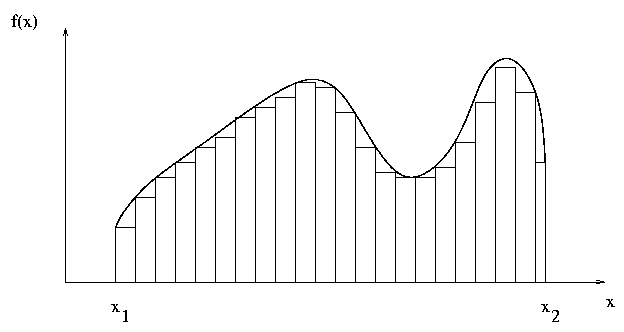
Numerical Integration
def f(x):
return x**2
def integrate(f, a, b, N):
s = 0
dx = (b-a)/N
for i in range(N):
s += f(a+i*dx)
return s * dx
For example, integrating this function from 0 to 10 results in 333.333...
This is a good candidate for Cython – an essentially static function called a lot.
http://www.wolframalpha.com/input/?i=integrate+x**2+from+0+to+10
Improvements with static typing
Find the integrate code in examples/cython/integrate
Build it as usual and test with integrate_main.py
- Convert the dynamically typed variables to static types and measure performance improvement before and after
- Can static types and dynamic types be mixed?
- Use cython -a to compare the generated C code in all cases
Even more ways to work in C
There are several other ways to work with C code. We'll say a passing hello to them.
Pyrex
http://wiki.python.org/moin/Pyrex
Superceded by Cython
XDress
Cython-based, NumPy-aware automatic wrapper generation for C / C++
Currently, xdress may generate Python bindings (via Cython) for C++ classes and functions and in-memory wrappers for C++ standard library containers (sets, vectors, maps). In the future, other tools and bindings will be supported.
SIP
- Takes a specification file and generates the necessary C++ and Python modules
- Used to support large libraries like PyQT
Boost.Python
http://www.boost.org/doc/libs/1_41_0/libs/python/doc/index.html
A C++ library which interfaces Python and C++
Wraps C++ functions in BOOST wrappers, compiled with your regular C++ compiler
shedskin
https://code.google.com/p/shedskin/
A pure python compiler that makes type assumptions based on type inference
Experimental, but growing
A few others
http://wiki.python.org/moin/IntegratingPythonWithOtherLanguages
Choosing one of the methods
Are you calling a few system library calls? - ctypes
Want your code to be included in the standard CPython library? - CPython API
Do you have a really big library to wrap?
use a wrapper generator: - SWIG, XDress, ..
Are you writing extensions from scratch? - Cython
Using C++ or Boost already? - Boost-Python
Do you want a “thick” wrapper around a C/C++ lib - Cython
Want some easy speed and can use an alternative interpreter? - try http://pypy.org
Questions?
/