Introduction to the in-class version of the program¶
In which you are introduced to this class, your instructors, your environment and your new best friend, Python.
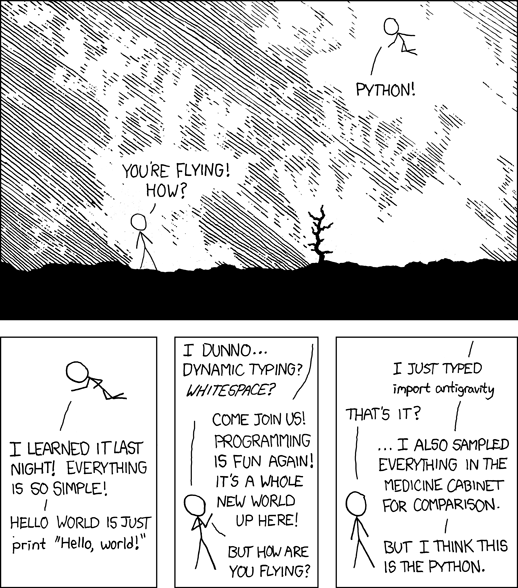
Who are we?¶
Introduction to your instructors.
Who are you?¶
Despite the common myth of the lone programmer, most software development is a collaborative activity. As such, we encourage students in this program to work together whenever possible.
As you will be working with your fellow students for the rest of the program Take a couple minutes now to get to know your neighbors – what is their favorite coffee shop or bar?
Then we’ll go around the room and introduce ourselves:
Tell us a tiny bit about yourself:
- name
- programming background: what languages have you used?
- neighbor’s name
- neighbor’s favorite coffee shop or bar
Introduction to This Class¶
The overall class is managed by a learning management system – Canvas or EdX.
You have gotten a link to the instance for the class sent to you.
Class Structure¶
We will be using a variation of a “flipped classroom” for this program.
This means that the “homework” will be reading, watching videos, coding, etc.
And class time will be spent primarily coding:
- Still some lecture – as little as possible
- Lots of demos
- Working on Coding Exercises: - On your own, with us to help - In small groups - Instructor led.
This means that you are expected to complete the reading (and video watching) BEFORE each class. That way, we don’t have to take class time introducing the basic material and can focus on questions and applying what you’ve read about.
Interrupt us with questions – please!
(Some of the best learning prompted by questions)
Homework:¶
- Homework will be reading: a handful of videos, and links to optional external materials – videos, blog posts, etc.
- Exercises will be started in class – but you can finish them at home (and you will need time to do that!)
- You are adults – it’s up to you to do the homework. But if you don’t code, you won’t learn to code. And we can’t give you a certificate if you haven’t demonstrated that you’ve done the work.
- To submit your work, you can do a gitHub “pull request” to the class repo.
There is a video about that, and we will show you in the first class as well.
Communication¶
Mailing List
There should have been a Mailing List set up for this class. You should have been invited to join – if not, let your instructors know. Also let them know if you would prefer a different email address.
Anything Python related is fair game. Questions and discussion about the assignments are encouraged.
We highly encourage you to work together. You will learn at a much deeper level if you work together, and it gets you ready to collaborate with colleagues.
Office Hours¶
We will generally will hold “office hours” at a coffee shop for a couple hours each weekend. We will try to have one on Saturday, and one on Sunday.
Please feel free to attend even if you do not have a specific question. It is an opportunity to work with the instructors and fellow students, and learn from each other.
What are good times for you?
And what locations?
Lightning Talks¶
“Lightning Talks” are a tradition in open-source technical conferences (and maybe others?). The idea is that people can do a quick talk about a topic of their choice – much lower pressure than a “real” talk – but gives folks a chance to show off something they have worked on.
For this class, it’s a chance to us to learn a bit about each-other and maybe something new about Python.
Each of you will be required to give one lightning talk at some point during the course.
Lightning Talks Requirements
- 5 minutes each (including setup) - no kidding!
- Every student will give one
- Purposes: introduce yourself, share interests, show Python applications
- Any topic you like that is related to Python – according to you!
Schedule the lightning talks:¶
We need to schedule your lightning talks.
Let’s use Python for that !
There is a class list in the class repo here:
examples/session01/students.txt
Let’s write a script to generate a random talk schedule…